How to create Paypal account
PayPal is a popular online payment system that lets you shop online. You can easily set up a PayPal account and start using it in a matter of minutes.
Step 1. Visit the PayPal website or open the PayPal app.
You can create an account from the PayPal homepage or from the app. You can install the app for free from your device's app store. The account creation process is largely the same for both the website and the app.
Step 2. Create your PayPal account
Choose the type of account that is right for you.
- Personal Account/Buy with PayPal (Shop Online or send and receive money. All without sharing your payment info.) and
- Business Account/Receive Payments with PayPal (Accept PayPal and all cards online or at the register. Send secure invoices to you customers.)
Step 3: Fill out the form with your personal information.
You'll need to enter your legal name, address, and phone number. All of this information is required in order to create your account. Make sure that you enter a valid email address, as you'll need to use it to verify your account.And now your account has been created!!!!!
Step 4. Link your bank account.
You can link your card right away or do it once your ready.
Step 5. Confirm your email address.
In order to receive money at your PayPal account, you'll need to confirm your email address. You should have received an email when you created your account.If you can't find the message, check your Spam folder in Gmail. You can have PayPal send another message from your account Summary page. Click "Confirm Email" to send another message.
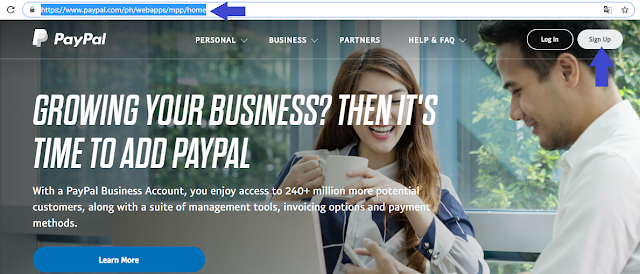








Comments
Post a Comment